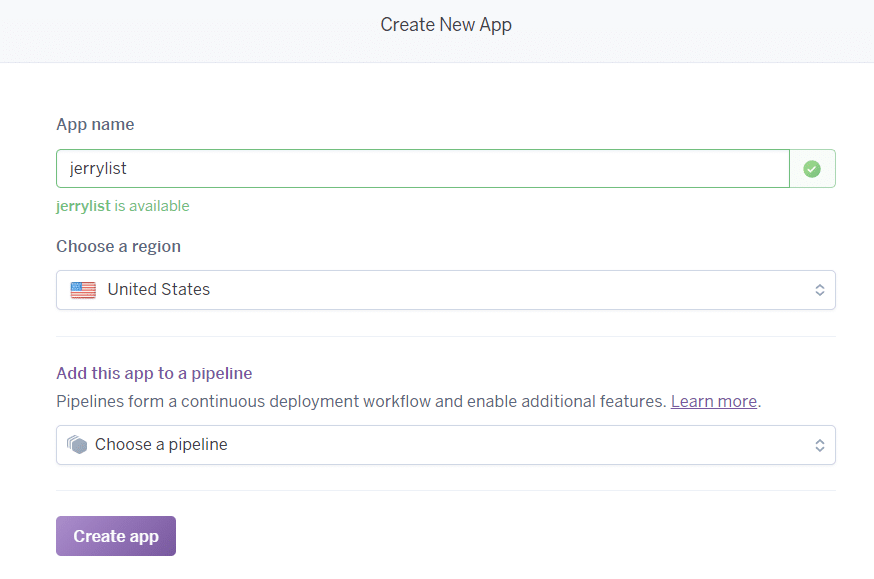Step by step to host your UI5 application in Heroku
If you already have a running UI5 application and uploaded it to your Github repository, it will be very easy to host that application in Heroku with only a few steps.
First you should have registered an account in Heroku.com( a free user can create at maxium 5 application ). After registration, create a new application:
And click button “Connect to Github”,
Click button “Authorize Heroku”:
Then specify the very Github repository belonging to your github account – this repository will be bound to your Heroku application:
Enable Automatic Deploys so that every time you push your local commit to Github, the change will also be deployed to Heroku automatically.
Click button “Deploy Branch” to deploy the master branch to the Heroku application:

You can view your application log from this menu:

You can access my sample UI5 application hosted in Heroku via url: https://jerrylist.herokuapp.com/ui5/

And my Github repository which is connected to this Heroku application: https://github.com/i042416/jerrylist
New NetWeaver Information at SAP.com
Very Helpfull