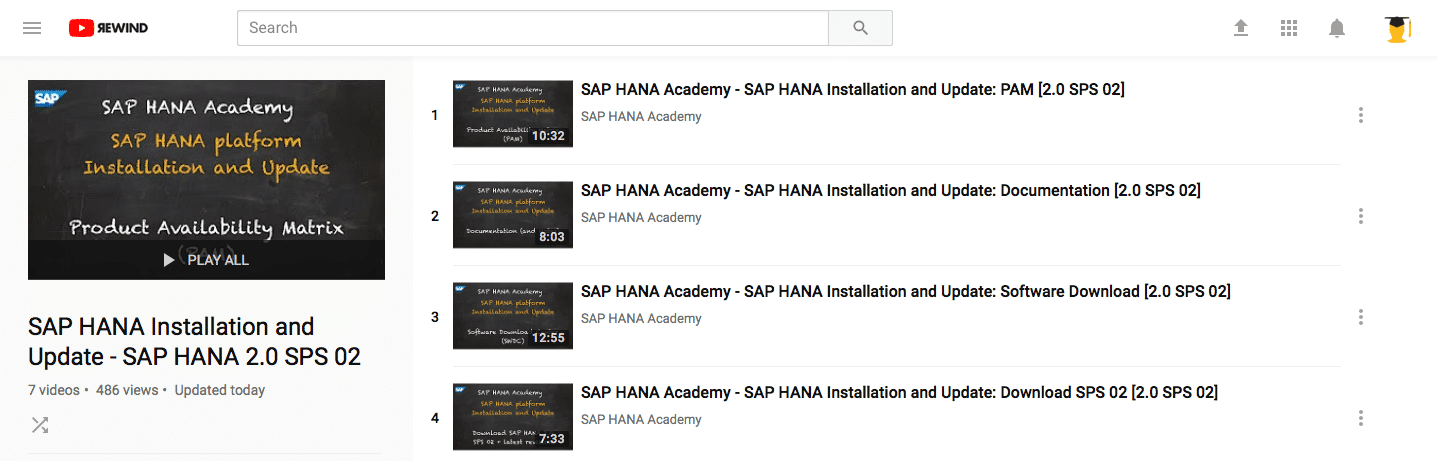SAP HANA 2.0 Installation and Update – by the SAP HANA Academy
Introduction
Recently, we have recorded a number of new videos for the SAP HANA Academy about SAP HANA installation and update.
The full playlist can be accessed here:
- SAP HANA Installation and Update – SAP HANA 2.0 SPS 02
The previous blog about this topic (migrated from the previous SAP Community Network, SCN), covered SAP HANA 1.0 SPS 12:
- SAP HANA 1.0 installation and update
Installing and updating the SAP HANA 2.0 client is covered in:
- SAP HANA 2.0 Client Installation and Update
Installing and updating the SAP HANA 2.0 studio is covered in:
- SAP HANA 2.0 Studio Installation and Update
Although the topic area of platform lifecycle management has been in calmer waters with SAP HANA 2.0 after going through many rapid changes in the earlier HANA releases, there was enough material for a delta What’s New tutorial recording for each Support Package Stack (SPS) :
- SAP HANA 2.0 SPS 02 What’s New: Installation and Update
- SAP HANA 2.0 SPS 01 What’s New: Installation and Update
- SAP HANA 2.0 SPS 00 What’s New: Installation and Update
In this blog, I will provide some references and background information for the first four videos of the series.
SAP HANA Academy – SAP HANA Installation and Update (YouTube Playlist)
SAP HANA Editions and Options
Although the topic of this blog is the SAP HANA platform, it is not restricted to the platform edition. There are several editions currently available, enterprise edition, express edition, to name but a few. They are further enhanced by options and “additional capabilities” which are available when licensing SAP HANA.
Sometimes editions cover different products bundled with the SAP HANA platform. For example, the enterprise edition includes SAP Data Services and SAP Landscape Transformation Replication Server, both very distinct technologies from SAP HANA. Other editions, like the spatial edition, license a component which is part and parcel of SAP HANA – you cannot add it nor take it away. Before spatial was bundled with something else to become an edition, it was licensed as an option. In other words, there is no clear-cut division between editions and options.
For this reason, the topic of installing SAP HANA can be a bit confusing for the non-initiated and it helps to have a rough understanding of the different editions and options. This topic has been covered in a separate blog:
- SAP HANA 2.0 editions and options
Product Availability Matrix
The Product Availability Matrix (PAM) provides information about (release-to-customer) availability dates, maintenance end dates, upgrades and technical release information (supported platforms).
Very conveniently, PAM also includes links to the Certified and Supported SAP HANA Hardware Directory, the SAP HANA Platform documentation on the SAP Help Portal together with the most important guides, important SAP Notes, and even direct links to SAP Software Download Center.
For this reason, the PAM is a great place to get your bearings before attempting to install SAP HANA software. This is the topic of the first introductory video.
For more information, see
- SAP HANA, platform edition 2.0 (SAP HANA as listed in PAM)
- PAM Documentation
Tutorial video
SAP HANA Academy – Product Availability Matrix (PAM)
Documentation
There are several Installation and Update Guides available for SAP HANA – server, studio, client, Web IDE, cockpit – but also an impressive list of SAP Notes – Central Note, Platform Release Note, Database Release Note – and additional documentation, like the SAP HANA Master Guide, the entry point for planning the installation.
So how does this work?
If you just get started, it can be a bit of a challenge finding your way around the different guides and notes. In the second tutorial video, we provide you with an overview of what you need to know.
Tutorial video
SAP HANA Academy – Documentation (and Notes)
Software Download Center
To download SAP HANA components you need access to the Software Download Center (SWDC). Here you can find both the mayor releases – for SAP HANA referenced as Support Package Stack (SPS) – and the intermediate or minor versions, labeled revisions.
If you are new to the SWDC, finding your way around at times can be a bit challenging. For example, searching for ‘SAP HANA’ returns 7010 entries.
In the third tutorial video, we show you how to navigate the SWDC. Spoiler Alert: using PAM this turns out to be actually extremely easy.
SAP Software Download > Search
Tutorial video
SAP HANA Academy – Software Download Center (SWDC)
Download SPS 02 and revision 22
In the last video, we get hands-on with PAM and SWDC to download the latest major release, SAP HANA 2.0 SPS 02 (revision 20) together with the latest update for the database component, revision 22. For this, we will be using the SAP Download Manager.
The activity is performed on a brand new Windows client computer instance running in Microsoft Azure, so you get to see each and every step that you need to perform, including extracting the multi-span RAR set, and an explanation of all the different software components.
SAP HANA 2.0 SPS 02 components
Tutorial video
SAP HANA Academy – Download SPS 02 and latest revision
Developer Trials and Downloads
The best things in life are free, yet there is no such thing as a free lunch. For SAP HANA, you can download the client from the SAP Developer Community Trials and Downloads page. This will redirect you the SAP HANA Store where the actual download is available.
Also on the SAP Developer Community, you can find the free SAP HANA, express edition. For more information about this express edition, see
- Server + Applications: SAP HANA, express edition and XSA – by the SAP HANA Academy
The SAP HANA studio is another component that can be downloaded free of charge. Just install the Eclipse IDE and add studio as an Eclipse plug-in. How to do this is covered in a video tutorial recorded earlier for the SAP HANA express playlist.
For the description and download site, see
- SAP Development Tools | HANA
Note that there has been no more development on the SAP HANA Studio since SAP HANA 1.0 SPS 12 and that the functionality has been moved to the SAP Web IDE for SAP HANA for development and the SAP HANA cockpit for administration. For the future directions of studio, see
- 2396214 – Transition to SAP HANA Extended Services Advanced and SAP HANA Cockpit
Tutorial video
SAP HANA Academy – SAP HANA express edition, SAP HANA studio (Eclipse)
References
For more information see:
SAP HANA Academy Playlists
- SAP HANA Installation and Update – SAP HANA 2.0 SPS 02
- SAP HANA Installation and Update – SAP HANA 1.0 SPS 12
- SAP HANA Installation and Update
- SAP HANA express
SAP
- Downloads | SAP ONE Support Launchpad
- SAP Developer Community Trials and Downloads
- SAP Development Tools > HANA
- SAP HANA, platform edition 2.0 (SAP HANA as listed in PAM)
- PAM Documentation
- Certified and Supported SAP HANA Hardware Directory
- SAP HANA Platform | SAP Help Portal
- SAP HANA Master Guide | SAP Help Portal
- SAP HANA Server Installation and Update Guide | SAP Help Portal
- SAP Products | SAP HANA
- SAP Download Manager | SAP Support Portal
- SAP Download Manager Online Help
SAP Blogs
- SAP HANA 1.0 installation and update – by the SAP HANA Academy (SCN)
- SAP HANA 2.0 editions and options – by the SAP HANA Academy
- Server + Applications: SAP HANA, express edition and XSA – by the SAP HANA Academy
SAP Notes
- 2460914 – SAP HANA Platform 2.0 SPS 02 Release Note
- 2465027 – Deprecation of SAP HANA extended application services, classic model and SAP HANA Repository
- 2396214 – Transition to SAP HANA Extended Services Advanced and SAP HANA Cockpit
- 886535 – Downloading multispanning archives (RAR archive)
Thank you for watching
The SAP HANA Academy provides technical enablement, implementation and adoption support for customers and partners with 1000’s of free tutorial videos.
For the full library, see SAP HANA Academy Library – by the SAP HANA Academy
For the full list of blogs, see Blog Posts – by the SAP HANA Academy
- Subscribe to our YouTube channel for updates
- Join us on LinkedIn linkedin.com/in/saphanaacademy
- Follow us on Twitter @saphanaacademy
- Google+ plus.google.com/+saphanaacademy
- Facebook facebook.com/saphanaacademy
New NetWeaver Information at SAP.com
Very Helpfull