SAP Fiori – Standard App Implementation
Overview
Here we will try to summarize standard Fiori App implementation step by step.
SAP Fiori is a new user experience (UX) for SAP software and applications. It provides a set of applications that are used in regular business functions like work approvals, financial apps, calculation apps and various self-service apps.
SAP Fiori Apps can be accessed on desktops, Mobile or tablets. These are web-based applications hosted on SAP-Fiori server (front-end system) and access business data from SAP-ECC (back-end system).

Please note: In case of SAP-Hana server, Back-end/front-end system is same system.
There are two types of SAP-Fiori app implementations:
- Standard Apps
- Implementation of those business apps, which are released by SAP. These are categorized as Transnational, Fact-sheets and Analytical apps etc.
- Customized Apps
- As per business requirement, a complete custom fiori app can be implemented.
- Below blog can be referred for detailed step:
- SAP Fiori – Custom App Implementation
Pre-requisites:
- SAP ECC Server (Back-end)
- SAP Fiori Server (Front-end)
- SAP Fiori Launchpad Url:
- https://
: /sap/bc/ui5_ui5/ui2/ushell/shells/abap/FioriLaunchpad.html
- https://
- SAP Fiori Designer Url:
- https://
: /sap/bc/ui5_ui5/sap/arsrvc_upb_admn/main.html
- https://
- Important T-codes
-
SrNo T-code Description 1 SICF (Path: /sap/bc/ui5_ui5/sap/) UI5 Application Path 2 SICF (Path: /sap/opu/odata/sap/) Odata Service Path 3 /n/iwfnd/maintain_service Odata Service Registration 4 /n/UI2/SEMOBJ_SAP Semantic objects by SAP 5 /n/iwfnd/error_log Error Log 6 LPD_CUST Launchpad Role 7 PFCG PFCG Role
-
Standard SAP Fiori App implementation steps:
Source of App Implementation Details:
- SAP provides a complete implementation information for each standard app, which details can be found in below SAP-App Library link:
- https://fioriappslibrary.hana.ondemand.com/sap/fix/externalViewer/index.html#/home
Each standard Fiori app consist of below components:
- Software Components
- Back-End Software Components
- Front-End Software Components
- Back-End Components
- Odata Service
- Back-End Authorization Role (PFCG)
- Front-End Components
- SAP UI5 Application
- Odata Service Registration
- Business Catalog
- Tile
- Target Mapping
- Semantic Object
- Launchpad Role
- Business Group
- Front-End Business Role (PFCG)
- Relationship between Front-end components can be understood with help of below image:
![]()
Example: App Implementation: “Approve Purchase Order”
Lets take an example of standard App Implementation: “Approve Purchase Order”
- Get Component details from below implementation link of app “Approve Purchase Order”
- https://fioriappslibrary.hana.ondemand.com/sap/fix/externalViewer/index.html#/detail/Apps(‘F0402’)/W13
- or if older version required
- https://help.sap.com/fiori_bs2013/helpdata/en/57/7F3C52C638B610E10000000A44176D/frameset.htm
- As per older version reference, below objects found, which needs to be configured in respective systems:
-
Component-Name Technical Name System 1 Front-End Software Cmp UIX01EAP 100 (0008 ) Front-end 2 Back-End Software Cmp GBAPP002 600 (0010 ) Back-end 3 SAP UI5 Application MM_PO_APV Front-end 4 OData Service GBAPP_POAPPROVAL Back-end 5 PFCG Role SAP_MM_PO_APV_APP Back-end 6 Business Catalog SAP_MM_BC_BUYER_X1 Front-end 7 Business Group SAP_MM_BCG_BUYER_X1 Front-end
-
Software Component installation
- Get front-end/back-end software component details of app and take help of Basis team to install in respective system
- Post-installation cross check software component availability in respective system:
- Go to SAP Logged in main page -> Menu ‘System’ -> ‘Status’ -> ‘SAP System Data’ -> ‘Product Version’ click on button ‘Component’ -> Check Component
-
Enable App for Access in SAP Fiori Launchpad
-
Front-End Server: Activate ICF Services
- Activate SAP UI5 Application
- T-code: SICF
- Path: /sap/bc/ui5_ui5/sap/mm_po_apv
- Activate Odata Service
- T-code: SICF
- Path: /sap/opu/odata/sap/gbapp_poapproval/
- Go to respective paths -> right click -> Activate
- Activate SAP UI5 Application
-
Front-End Server: Register Odata Service
- Pre-requisites: System Alias Maintainance
- In SAP-Fiori (Front-End) System, configure ‘system alias‘ Alias for SAP-ECC (Back-End) System.
- Go to T-code ‘SPRO’ -> ‘SAP Reference IMG’ -> SAP Customizing Implementation Guide -> SAP NetWeaver -> SAP Gateway -> OData Channel -> Configuration -> Connection Settings -> SAP Gateway to SAP System -> Manage SAP System Aliases
![]()
- Enter RFC-Destination and check boxes ‘Local GW’ & ‘For Local App’ should be unchecked
- RFC-Destination should have enabled ‘Current-User’ logon settings
![]()
- In SAP-Fiori (Front-End) System, configure ‘system alias‘ Alias for SAP-ECC (Back-End) System.
- Odata Service registration:
- T-Code: /n/iwfnd/maint_service
- Steps to register:
- Go to above t-code -> click on button ‘Add Service’ ->
![]()
- in next window select Back-end system alias -> click on display button ‘Get Service’
![]()
- To add service, select service row from grid -> click on button ‘Add Selected Service’
![]()
- Next One pop-up comes, where select package as $TMP -> click ok
![]()
- Once service gets registered, we can see it in registered service list of t-code ‘/n/iwfnd/maint_service’ havine zprefix in name as ‘ZGBAPP_POAPPROVAL’
![]()
- Pre-requisites: System Alias Maintainance
- Front-End Server: Fiori Designer object verification
- Go to Fiori Desginer url
- https://
: /sap/bc/ui5_ui5/sap/arsrvc_upb_admn/main.html
- https://
- Checking Business Catalog, Tile and Target Mapping
- Check availability of ‘Business Catalog and Tile ‘Approve Purchase Orders’
![]()
- Click on Tile ”Approve Purchase Orders’,
- next window has configured semantic object as ‘PurchaseOrder‘ with action ‘approve‘
![]()
- ‘Target Mapping’
- click Tab icon ‘Target Mapping’ -> select entry with semantic object ‘PurchaseOrder‘ and action ‘approve’
![]()
- Click on status bar button ‘Configure‘ to view configured details in selected target mapping
![]()
- Here we can see configured Launchpad Role ‘UIX01MM’ having alias ‘ApprovePurchaseOrders’
- Go to Fiori Desginer url
-
-
- Checking Launchpad Role
- we can verify from SAP-Fiori’s t-code LPD_CUST
![]()
- As we can seen UI5 Application path in abaove screen
- Thus we can summarize, how objects linking as:
- Business Catalog -> Tile -> Semantic Object -> Target Mapping -> Launchpad Role -> UI5 Application
- Checking Semantic Object
- Semantic Object availability can be check in front-end server t-code ‘/UI2/SEMOBJ_SAP ‘
![]()
-
Role assignment to user-id
- Back-End Authorization Role
- In sap-ecc assign role ‘SAP_MM_PO_APV_APP’ to user-id for e.g. ‘user1’
- Front-End Authorization Role
- Here user-id ‘user1’ will have access to two PFCG role, which are:
- App’s Front-End Business Role ‘SAP_MM_BCR_BUYER_X1’
- A custom PFCG Role named as ‘Common_FioriApp_Role’, which is required for FioriLauchpad page accessibility, having below object access:
- R3TR IWSV /UI2/PAGE_BUILDER_PERS 0001
- R3TR IWSG ZPAGE_BUILDER_PERS_0001
- R3TR IWSV /UI2/INTEROP 0001
- R3TR IWSG ZINTEROP_0001
- R3TR IWSV /UI2/LAUNCHPAD 0001
- R3TR IWSG ZTRANSPORT_0001
![]()
- Some times, while accessing app, we got Odata Service error, which can be checked in t-code ‘/n/iwfnd/error_log’, if this case arises, then we need to create a pfcg role which will have TADIR Service access of app “Approve Purchase Order”
- To create a new PFCG role, Go to T-code PFCG -> Enter name -> Tab ‘Menu’ -> click on button ‘Transaction’ -> ‘Authorization Default’
![]() –
– - -> in new pop-up window select ‘TADIR Service’ -> R3TR -> IWSG SAP Gateway: Service Groups Metadata -> Service from F4 help
![]()
- To create a new PFCG role, Go to T-code PFCG -> Enter name -> Tab ‘Menu’ -> click on button ‘Transaction’ -> ‘Authorization Default’
- Here user-id ‘user1’ will have access to two PFCG role, which are:
- Back-End Authorization Role
-
Apart from this, perform configuration tasks in the back-end system as mentioned in document link:
- https://help.sap.com/fiori_bs2013/helpdata/en/57/7F3C52C638B610E10000000A44176D/frameset.htm
![]()
New NetWeaver Information at SAP.com
Very Helpfull
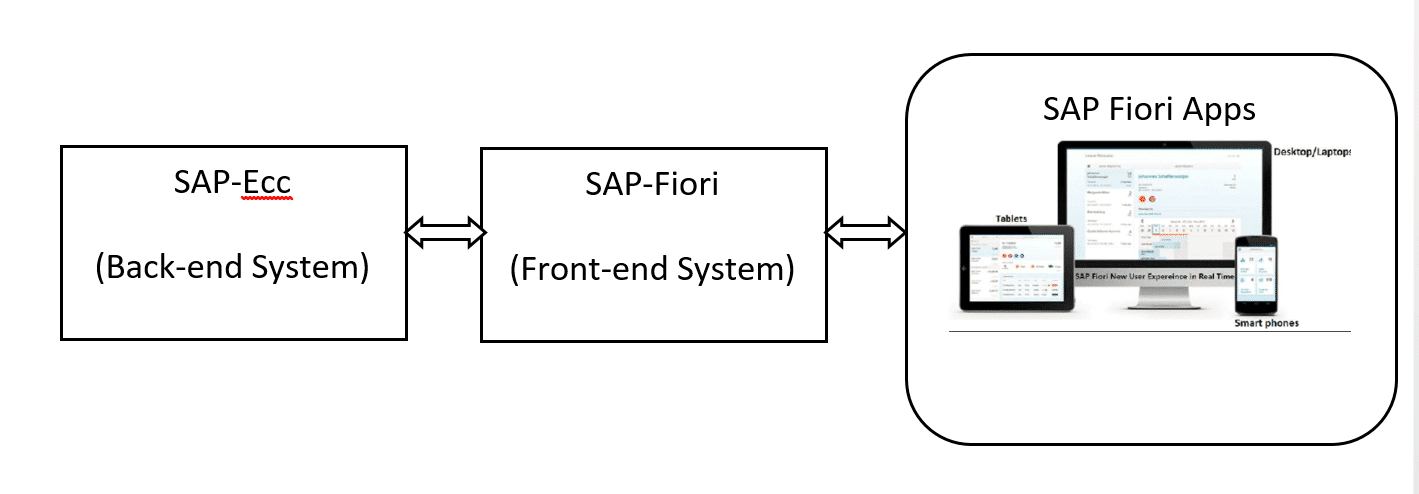















 –
–
