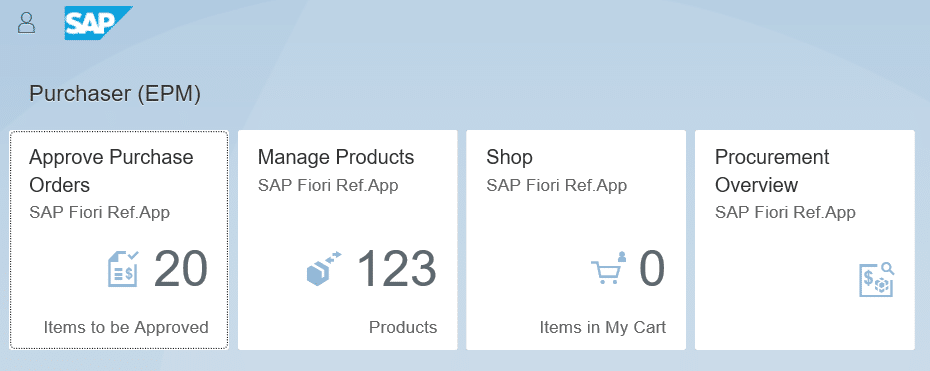New SAP Gateway Demo System available
The beta phase for our new SAP Gateway Demo system that was announced by Jonathan Baker in his blog Netweaver Gateway Demo – ES5 now in Beta! is now over and we can thus announce the availability of our new “production system” ES5.
As Jonathan already wrote we look forward to your feedback and encourage you to use our new system since ES4 will be shutdown in the future.
What’s new?
The new SAP Gateway System is based on SAP NetWeaver 751 and thus comes with several new features as opposed to the predecessor system ES4 which was based on SAP NetWeaver 740.
SAP Fiori Launchpad and SAP Fiori Reference apps
For all users we have configured SAP Fiori Launchpad where you will find four applications that have been deployed.
Launch the SAP Fiori Launchpad
Demo services for SAP Fiori development
You can use SAP Web IDE to develop SAP Fiori applications on top of the demo services that are provided in the SAP Gateway demo system.
SAP Fiori Sample Applications
As an example you will find OData services that allow you to create SAP applications based on SAP Fiori Sample Applications.
Approve Purchase Orders
A SAP Fiori Reference Application used to demonstrate the approval process
Oased on the EPM model This is a master-detail applicatiom
Shop
A SAP Fiori Reference Application used to demonstrate a shopping scenario on the EPM model This is a full screen application.
Manage Products
A SAP Fiori Reference Application used to demonstrate the creation and maintenance of product entities for the EPM model This app is Oased on Fiori Elements
Procurement Overview
A SAP Fiori Reference Application used to demonstrate an over,new ofthe EPM model. This app is based on the new SAP Fiori Elements Overview page.
Sample service GWSAMPLE_BASIC
There is also the well known basic sample service GWSAMPLE_BASIC available that provides you with a practical, working OData service with meaningful content that supports basic OData operations.
The following link would provide you a list of items of a sales order from the Enterprise Procurement demo data:
https://sapes5.sapdevcenter.com/sap/opu/odata/iwbep/GWSAMPLE_BASIC/SalesOrderSet?(%270500000001%27)/ToLineItems
You can find more information about the basic sample service in the SAP Online Documentation
SAP Online Documentation: Sample Service – Basic
OData V4 demo service
In ES5 there is now also a first demo service available that supports OData V4.
https://sapes5.sapdevcenter.com/sap/opu/odata4/sap/ze2e001/default/sap/ze2e001_salesorder/0001/$metadata
More details can be found in the following blog OData V4 code based implementation – Overview.
How to get access?
As with the predecessor system you have to sing up for an account in ES5. To do so simply follow this link:
Sign up for a demo account on ES5 here
After you have signed up for an account you can access the demo system in various ways:
SAP Web IDE
In your SAP Cloud Platform Cockpit you have to create a destination using the following data:
# #Tue Dec 05 14:36:33 UTC 2017 Description=SAP Gateway Demo System Type=HTTP TrustAll=true Authentication=NoAuthentication WebIDEUsage=odata_abap, bsp_execute_abap, odata_gen Name=ES5 WebIDEEnabled=true CloudConnectorVersion=2 URL=https://sapes5.sapdevcenter.com ProxyType=Internet sap-client=002 WebIDESystem=ES5 You can simply create a text file that contains the above mentioned data and import the destination as follows:
- Login to the SAP Cloud Server Cockpit
- Select your account
- Click Connectivity
- Click Destinations
- Click Import Destination
- Select your destination configuration file and click Open.
SAPGUI for HTML
Using this link SAPGUI for HTML access you can log on to the system using SAPGUI for HTML.You will see the following logon screen: Access is a restricted to read-only access for developers though. Reason is that otherwise the stability of this system could not be guranteed.
New NetWeaver Information at SAP.com
Very Helpfull